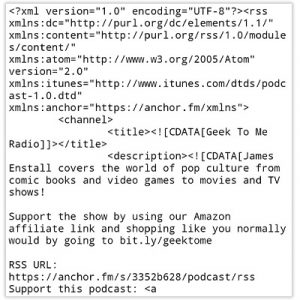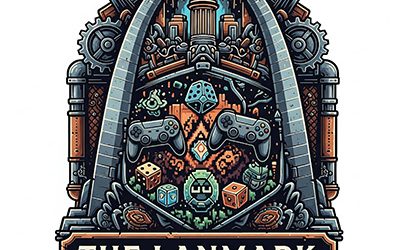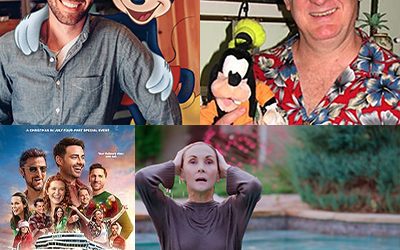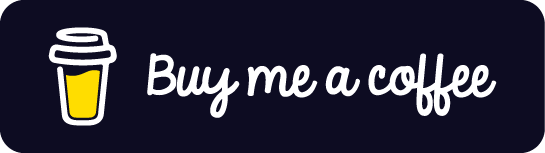What is a Podcast?
A podcast is a program (as of music or talk) made available in digital format for automatic download over the Internet.
How Do I Listen to a Podcast?
What makes a podcast special is that all of the contents of a podcast live on one website called a host site and that host site assigns the podcast an RSS (really simple syndication) feed, which is basically the address for a podcast. When you subscribe to a podcast with a podcast app like Apple Podcasts or Spotify, that app goes to that address multiple times a day to see if there is anything new, and if there is something new, the app brings it back. Depending on your app settings and the level of subscription you have chosen for that particular show, the podcast’s newest episodes can be downloaded automatically and you will receive a notification on your phone, computer, tablet, etc. You can also choose not to have automatic downloads and no notifications. It is entirely up to you.
Where is Geek To Me Radio’s Podcast Hosted?
Currently Geek To Me Radio is hosted on a website called Anchor.FM. This is our page on Anchor https://anchor.fm/jamesenstall
What is an RSS Feed URL and What Does it Look Like?
Anchor.FM assigned us an RSS Feed URL. This is what it looks like: https://anchor.fm/s/3352b628/podcast/rss
If you click on our RSS feed URL, you might think it looks like a foreign language. Here is an example of what you would see.
That foreign language is code that tells your podcast app everything it needs to know to display our podcast and all of its contents properly. What is so amazing is that with RSS feeds, any changes we make on our host site will show up on all the hundreds of podcast directories around the internet within a few hours.
How Long Does it Take to Upload a Podcast to the Internet?
People who are new to podcasting often wonder how hard it must be to upload an episode of a podcast to all of those podcast directory websites like Apple Podcasts, Google Podcasts, and Spotify, but all you have to do is make sure all of those podcast directory websites know your RSS feed URL and everything else happens automatically. Most podcast directory websites will crawl Apple Podcasts and automatically add your podcast to their own website, which is why it is so important to have your podcast submitted to Apple Podcasts as soon as possible.
How Many Podcast Directories Are There?
There are hundreds of podcast directory websites and apps that can help you find, listen to, and subscribe to podcasts. Just about every smart device in the world has some sort of a podcast directory app built in. For example, Apple devices have the Apple Podcasts App and Android devices have the Google Podcasts app, but you by no means have to use those apps.
How to Subscribe to a Podcast if You Can’t Find it When Searching
No matter what app you use, if you can’t find a podcast when using their search function, copy and paste your desired podcast’s RSS feed URL into the app’s search bar and you should be able to find and subscribe to the show.
Where Can I Hear the Geek To Me Radio Podcast?
To illustrate just how many different podcast directories there are, here are links to Geek To Me Radio on a bunch of them.
Can I Listen to Podcasts on YouTube?
A lot of podcasters will upload their audio-only podcast as a video to YouTube with a single static image, a slideshow, or an audiogram waveform that bounces around to the sound of their voice. YouTube technically is not a podcast host since it doesn’t automatically generate an RSS feed for channels but it is helpful to have your podcast in as many places as possible.
Geek To Me Radio uploads all of our episodes to YouTube. Make sure to subscribe to our YouTube channel because we also upload a ton of extra content that you won’t find in our podcast feed.
If you ever have any questions about the Geek To Me Radio Podcast or podcasting in general, send us a DM on Twitter at @GeekToMeRadio
Can I Listen to Geek To Me Radio Live?
If you are free Sunday nights from 9pm-10pm CT, you can listen to Geek To Me Radio live on The Big 550 KTRS. If you can’t pick up the station on your radio, you can stream KTRS online at https://ktrs.com/stream/
We also try to livestream on Facebook and YouTube with live video of the studio and guests whenever we can. Make sure to follow Geek To Me Radio on Facebook, YouTube, and Twitter to be notified.